Wouldn’t it be great if you could know the top sites that will help you plan a trip? A one-stop, all-in-one-place that will list them for you?
Along the years since I’ve been traveling, I see myself going back to some key websites that I always use in combination, to plan my trips and the best of all is that they’re free! Let me share my online travel essentials.
1. To know when to go
Of course planning the time of the year that you will be traveling to a certain place depends on many factors such as allotted vacation days at work, a special family or friend event you want to attend, when the weather is merciful, when you’ll receive some extra cash and any number of other circumstances.
But I also like to check for local holidays as much as possible to find out if there are any festivities coming up that may mean huge crowds or that I may want to attend or to find out when schools will end or start their next term, or when holidays such as Spring Break start.
Two resources I like to use are www.cuandoenelmundo.com (which is in Spanish but should do) and www.mycalendar.org Not all countries are there, but they’re great tools to start with.
2. To find cheap flights
The cornerstone of traveling, right? My two main resources are aggregators of cheap flights around the world. The two I mostly use are:
www.despegar.com when traveling in the American continent and,
www.momondo.com for the rest of the world.
Another good one is SeatGuru which allows you to check which are the best seats in the aircrafts of most important airlines.
3. To find the best hotels
Hands down the best one is www.tripadvisor.com with a community of thousands of contributors (including yours truly), TripAdvisor is THE resource to find excellent and objective reviews from travelers all over the world.
I always visit them to either find a hotel from scratch, or check the reviews of a hotel I’ve been recommended.
The reviews have always been spot on. A word of advice, read both good and bad reviews and try to discern the intention behind. Many times some disgruntled user, who didn’t get the red carpet treatment at some hotel, just starts ranting about how bad it is when in reality it’s pretty good and whatever happened to him was an isolated event.
4. To know how much currency you need to buy
The best money currency exchange resource online for me is www.xe.com, I am yet to find a currency they don’t have.
5. To know the time difference
Knowing the time difference is important for two things:
First, to know when the summer time hour changes worldwide.
Second, to be able to make calls to attractions if you have questions not answered on their websites.
I always use www.timeanddate.com/worldclock/ and CuandoEnElMundo (Though in Spanish).
6. To estimate the weather
It is very important for me to see how the weather is going to be at the place I want to visit. Most of the time visiting during summer means melting away due to the sweltering heat. For people who come from tropical countries visiting Europe in winter can be quite grueling.
I use two resources for this: The first one is Wikipedia. I look up the city I’m visiting, for example Paris, and most of the time the article about a city includes a chart that will show the average temperatures and the precipitation (rain) information. Even though sometimes this data is a bit old, it still gives you an idea.
The other thing is to just go to www.weather.com the previous days and find out.
7. To find portable information about the main touristic attractions
The last resource I want to recommend is the iTunes Store which is a fantastic place to find free information about most everywhere in the world.
There are three places in the iTunes Store where you can find information for your travels:
Podcasts: There are many free audioguides available as podcasts, you just search for the place and download them to your iPod. If you don’t have an iPod you can take the mp3 files and store them in your phone or mp3 player.
iTunes U: Is an extensive library of academic material in all sorts of topics. You can find out about historic events by looking them up in the search field.
App Store: If you write “travel” in the search field, many iPhone and iPad applications will come up. Some of them you have to purchase, but a lot are free, download a few applications and try them out! They can contain excellent information about attractions, tips, maps, recommendations and most everything you need to plan a trip!
Ok, I realize these are more than seven tools, but you get the point. I will soon be creating a page here in the website where I’ll include links to all of this sites and I will be able to add more new resources as I start using them.
What other tools do you use when planning your trips? Let us know in the comments!
And if you like our website let me invite you to give us a Like in our fan page in Facebook at www.facebook.com/CulturalTravelGuide People in our fan page will get first priority as soon as my free e-Course about planning your own trip comes out and will be first to find out about products and offers in the future!
All your comments are welcome!
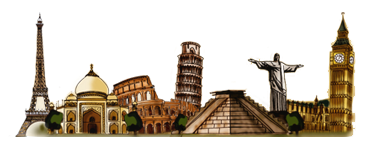
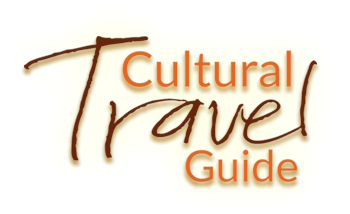































Carolina
One thing I do sometimes is going online and check the exchange rate published by the newspapers of the place I am travelling to. Even better if you have a friend at your destination who you can call and ask for the exchange rate at the bureau of change.
See you later!
Thank you, Isa! Great advice!